Instagram Shadowbanning: What it is and how to beat it
)
Before we begin and just to be clear, ‘Shadowbanning’ is not an official term used by Instagram (or its owner Facebook), but it is the term used by many to describe a form of content censorship that stunts the growth of many users' accounts – a seemingly sudden drop in engagement and reach. In this article, we look at what Shadowbanning actually is, how to know if you are a victim of it, and perhaps most importantly, how to get out from beneath its shadows.
What is shadowbanning?
To put it simply, “shadowbanning” is when the Instagram Algorithm flags and limits the visibility of your content for an apparent violation of its community guidelines. This prevents your content from appearing in the hashtags you’ve used and also means your posts won’t be shown to anyone outside of your followers. Think of it in a similar way to how a bank might block your bank account as soon as they suspect any suspicious activity. Instagram doesn’t actually admit to “shadowbanning” itself, but they have recognised that users have had issues with a sudden drop of engagement as a result of limiting accounts. The good news is that it isn't a permanent ban, lasting 14 days.
Common reasons for shadowbanning
Given that Instagram has shied away from the idea of shadowbanning, It’s not totally clear how they determine what and who’s content gets hidden. Despite this, the below will give you a pretty good idea of what significantly increases your likelihood of encountering the ban:
-
Violating Instagram’s Community Guidelines: This one is a biggie. Instagram will remove any posts that they deem to be violent, sexually suggestive, and harmful to the rest of the community, and if your account is continually being reported, they may remove your account entirely.
-
Fake engagements: This includes paying for followers, likes or comments.
- You’re over-engaging: You may be thinking, “banned for spending too much time on Instagram!?” Well no, but sort of yes. For instance, some users have claimed that they’ve been shadowbanned for commenting on too many posts or following/unfollowing too many accounts within an hour. This is because Instagram class this as spamming rather than genuine engagement.
- Using banned hashtags: While Instagram hasn’t released an official list, even innocent hashtags such as #besties can, and have become overrun with ‘offensive’ material.
- Use of third-party apps: Some third-party websites that integrate with your Instagram profile actually violate Instagram’s Terms of Services. This includes apps that buy fake followers or auto-comment on posts.
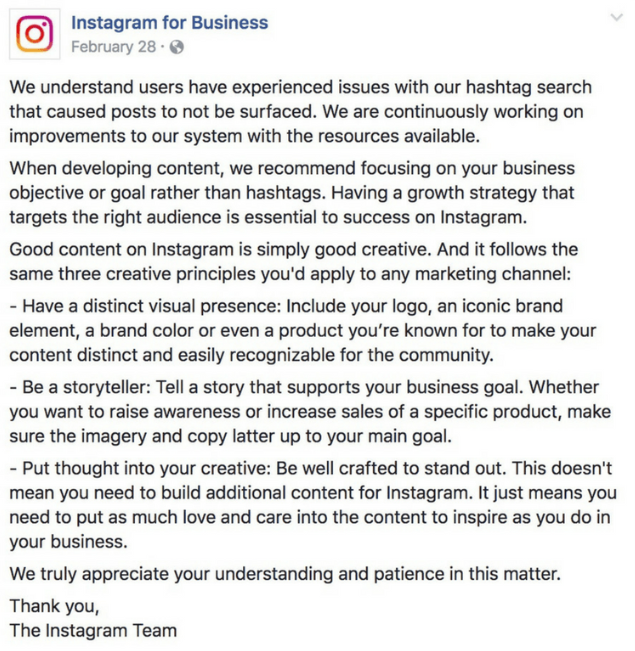
How to tell if your content has been shadowbanned
As shadowbanning is often the result of an unintentional violation of community guidelines, it’s a good idea to check if there may be an alternative reason for the sudden lack of engagement. The simplest way to do this is to see for yourself whether a new post shows up on the ‘Recent’ hashtag results pages of people who do not follow you. Enlist the help of a friend or follower who can unfollow you for the sake of the test, and check immediately for your post with a hashtag search. If your post doesn’t appear, then there’s a very good chance you have been shadowbanned.
Tackling the ban
As the saying goes, prevention is better than cure, so where possible you should always try to adhere to Instagram’s community guidelines. If you do find yourself confronted with the dreaded shadowban, keep these 5 points in mind to get your account back on track.
-
Focus on authentic engagement and carefully thought out hashtags rather than ‘quick fixes’.
- If you think you are being shadowbanned, test it out using an account that doesn't follow you.
- Remove any third party apps that haven’t been approved by Instagram.
- Delete any ‘offending’ posts you think may have caused the ban.
- Contact Instagram, and wait it out.
To learn more about how to navigate social media as a business, have a look at our #stayingsocial webinar series, covering topics ranging from the features of Facebook, to creating captivating content.

)
)
)
)
)
)
)
.jpg.png/fit-in/500x500/filters:no_upscale())
)
)
)
)
)
)
)
)
)
)
)
)
)
)
)
)
)
)
)
)
)
)
)
)
)
)
)
)
)
)
)
)